How to dump protected WMV streams from Arte+7
Tested with VLC 0.9.9 and FlashGet 1.9.6.1073.
In your face, Arte!
- Go to the Arte+7 website that contains the video stream you want to download.
- View the source code of the website.
- The streams are offered as Flash and WMV videos with medium and high quality. We want WMV, so search for “WMV” and copy the HTTP-URL of the high quality file (HQ).
- Open the HTTP-URL that you just copied with VLC. (Media > Open Network...)
- When the video is playing, go to "Tools > Media Information..." and copy the link shown at the bottom where it says "Location". It should begin with "mms://..."
- The video must keep playing in VLC, because otherwise the playback session will be invalidated.
- Now open FlashGet and download the MMS-URL you retrieved from VLC.
- After the FlashGet download starts, you can stop the VLC playback. The download will finish just fine.
availableFormats[2] = new Object();
availableFormats[2]["format"] = "WMV";
availableFormats[2]["quality"] = "HQ";
availableFormats[2]["url"] = "http://artestras.wmod.rd.llnw.net/geo/arte7
/EUR_DE_FR/arteprod/A7_SGT_ENC_04_040656-000-A_PG_HQ_DE.wmv";
availableFormats[2]["fileId"] = "2749622";
availableFormats[2]["trackingUri"] = "/de/detailPage/2745032,templateId=...";
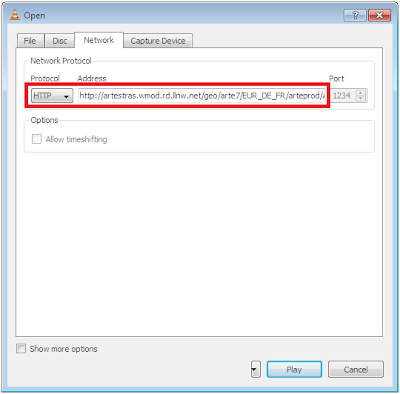
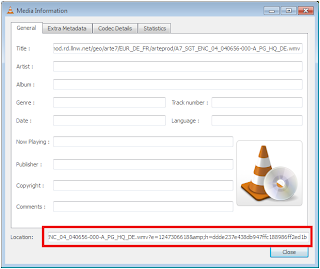
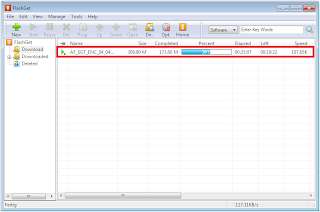
In your face, Arte!

11 Comments:
Hello,
I use the same version of FlashGet, but it doesn't work, I only get a 14kb WMV file (which is in fact an audio message saying that the link is wrong or something to that effect).
How do you manage to make it work ?
I can download those "new" Arte+7 streams using an old version of NetTransport (I found the trick on another website), which has the ability to download the MMS stream right away after it finds the MMS link via the HTTP link (I think it has to happen pretty fast so the server allows the transfer). But the resulting files are not seekable (yet there's an option in NetTransport to index ASF, it works but this step was unnecessary with the old links), and seem to lack a few seconds at the end, so I'm still looking for a better option.
By the way, there's an easier way to get the MMS link : just download the HTTP link with FlashGet and open the resulting file (227 bytes) with Notepad.
You can write me directly here : ceo-121h {at} myamail.com
Gabriel (France)
That's me again !
OK, I just re-read your article more attentively, I missed the #6 « The video must keep playing in VLC, because otherwise the playback session will be invalidated. »
Now it works perfectly (but quite slowly : only 110kb/s, it used to at least 500kb/s, I guess it's just limited to the speed of the real time streaming), and I understand why the video has to be read in VLC first... In fact the "e" and "h" parameters are changed each time the stream is accessed, that's why copying the MMS link from the 227 bytes file doesn't work.
And the resulting file (it's finally finished downloading, that's it, 25 minutes for a 25 minutes broadcast...) is perfectly seekable.
Thanks for this nice trick ! (And shame on Arte for that very mean trick...)
Me again...
I read your contribution on this discussion :
http://www.tweakpc.de/forum/internet-and-webprogramme/70982-videos-von-arte-plus-7-herunterladen.html
(well, badly translated since I forgot a lot of my high-school german lessons !), you're saying it's working a little bit better with OrbitDownloader. Yet I tried the same method with O.D. (copying the MMS link from VLC "Media Information" option) but it doesn't work, I only get this bloody 14kb crappy audio file. How did you proceed ? Is it faster than with FlashGet ?
Thanks again !
G.
ceo-121h {at} myamail.com
Hi Gabriel,
thanks for commenting on my blog. I'm happy to hear that this helped you.
I used Orbit Downloader as follows:
- Open the video playback with Internet Explorer (I used IE 8) and choose WMV high quality.
- In Orbit Downloader go to "Tools > Grab++"
- Refresh the page in IE, so that Grab++ can obtain the links of the embedded objects.
- Check the video in Grab++ and click "Download..."
Grab++ may recognize more than one object. I just chose the last one. It also may not work the first time. Just refresh the page in IE again, choose the last item in Grab++ and try again. Works quite well.
The point I made at tweakpc.de was that oddly the videos are 62 bytes larger in size when downloaded with FlashGet. Even though they are larger, the last few kilobytes of the videos are simply filled with zeros. This has no noticeable impact on the video, I just thought I'd mention that Orbit Downloader does not do this.
The download speed with Orbit Downloader is also real time, just like FlashGet.
Happy downloading! :)
Hello modah,
at the end of all testing, finally the method described in your blog entry helped me to get the HQ WMV files. Anyhow, with Windows Vista I don't get the options for WMV on the plus7 portal, neither with IE8 or FF.
In XP, it functions...
Thanks!
Hi Kai,
that is very odd. I wrote the guide with Windows 7 Release Candidate and I'm pretty sure that Vista doesn't behave differently in this aspect than Windows 7. There should be a link on the video site, allowing you to change the format. I just checked and there is one saying "Meine Videoeinstellungen ändern". Can you find something like this?
~modah
Works fine, thanks a lot for the guide :D
Hi Modah,
thanks for the guide! It worked perfectly for me. But last week, they changed their page and I got stuck. Nothing works any more.
Do you by chance have an idea, how to get the videos now?
Thanks in advance
Charlie
@Charlie
I just checked it out. Obviously they changed everything to Flash. That's a bummer. I tried Unplug on the site, but it didn't help. Can't help you at the moment.
Update:
Of course all this works with various methods including using rtmpdump and others. On my search for a newer and easier alternative I have come across the free app StreamTransport that records the HQ files and even shows you the direct streaming URL be it a rtmp or http stream. I thought it was just some other trash but replay media catcher and so on but no, this app actually works on all the sites that actually do not want their videos downloaded by users. You can find it at www.streamtransport.com if you wanna give it a go and it is free to download and use. Hope this helps some of you. I prefer the more technical playing round with rtmpdump kinda downloading but when it needs to be done fast and I am tired I will also fire up streamtransport at times.
I checked out StreamTransport and it appears to work like a charm. Thanks a lot for the pointer to this little gem.
~modah
Kommentar veröffentlichen
<< Home