How to dump protected WMV streams from Arte+7
Tested with VLC 0.9.9 and FlashGet 1.9.6.1073.
In your face, Arte!
- Go to the Arte+7 website that contains the video stream you want to download.
- View the source code of the website.
- The streams are offered as Flash and WMV videos with medium and high quality. We want WMV, so search for “WMV” and copy the HTTP-URL of the high quality file (HQ).
- Open the HTTP-URL that you just copied with VLC. (Media > Open Network...)
- When the video is playing, go to "Tools > Media Information..." and copy the link shown at the bottom where it says "Location". It should begin with "mms://..."
- The video must keep playing in VLC, because otherwise the playback session will be invalidated.
- Now open FlashGet and download the MMS-URL you retrieved from VLC.
- After the FlashGet download starts, you can stop the VLC playback. The download will finish just fine.
availableFormats[2] = new Object();
availableFormats[2]["format"] = "WMV";
availableFormats[2]["quality"] = "HQ";
availableFormats[2]["url"] = "http://artestras.wmod.rd.llnw.net/geo/arte7
/EUR_DE_FR/arteprod/A7_SGT_ENC_04_040656-000-A_PG_HQ_DE.wmv";
availableFormats[2]["fileId"] = "2749622";
availableFormats[2]["trackingUri"] = "/de/detailPage/2745032,templateId=...";
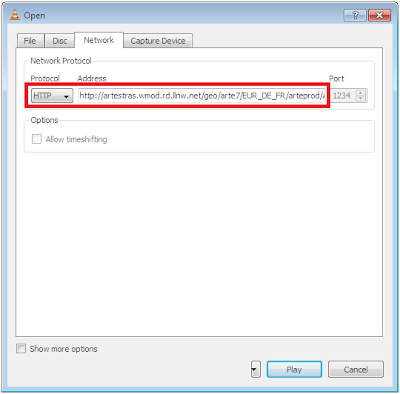
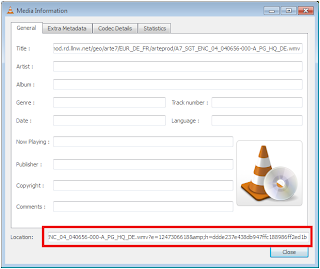
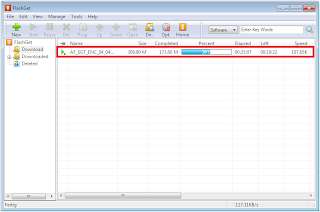
In your face, Arte!
